Mastodon, the decentralized social media platform, offers a refreshing alternative to mainstream networks. If you're new to Mastodon, here are seven tips to help you kickstart your journey and make the most of your experience.
1. Follow Hashtags
Mastodon's hashtag system is a powerful tool for discovering content that interests you. To follow a particular topic, simply search for it and click the "Follow" button next to the hashtag title. By doing this, you'll start seeing tagged posts in your timeline, making it easy to stay up-to-date on your favorite subjects.
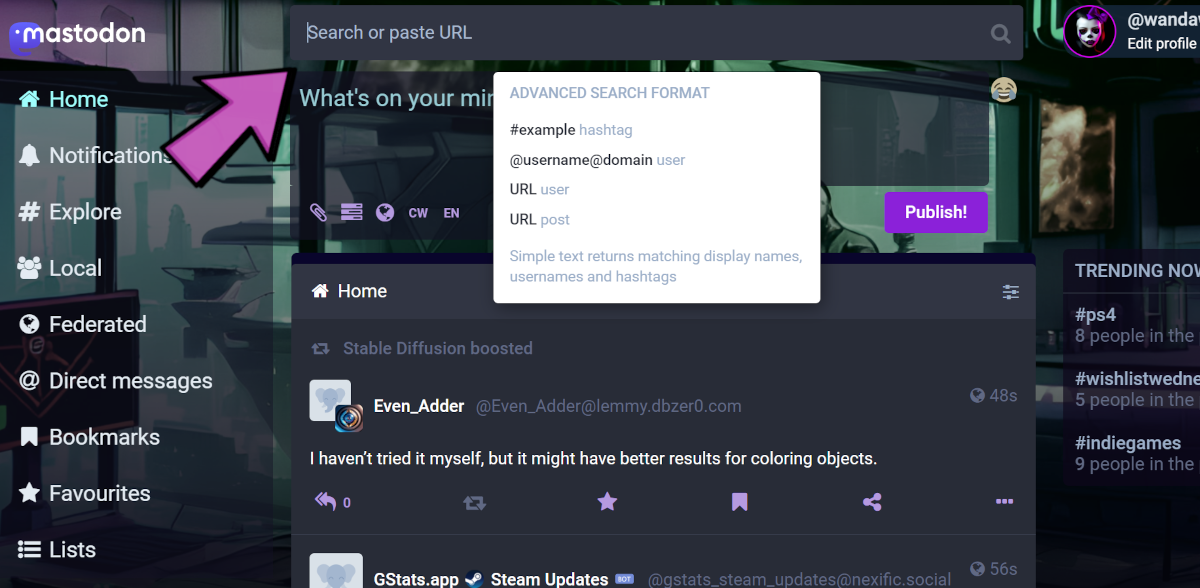
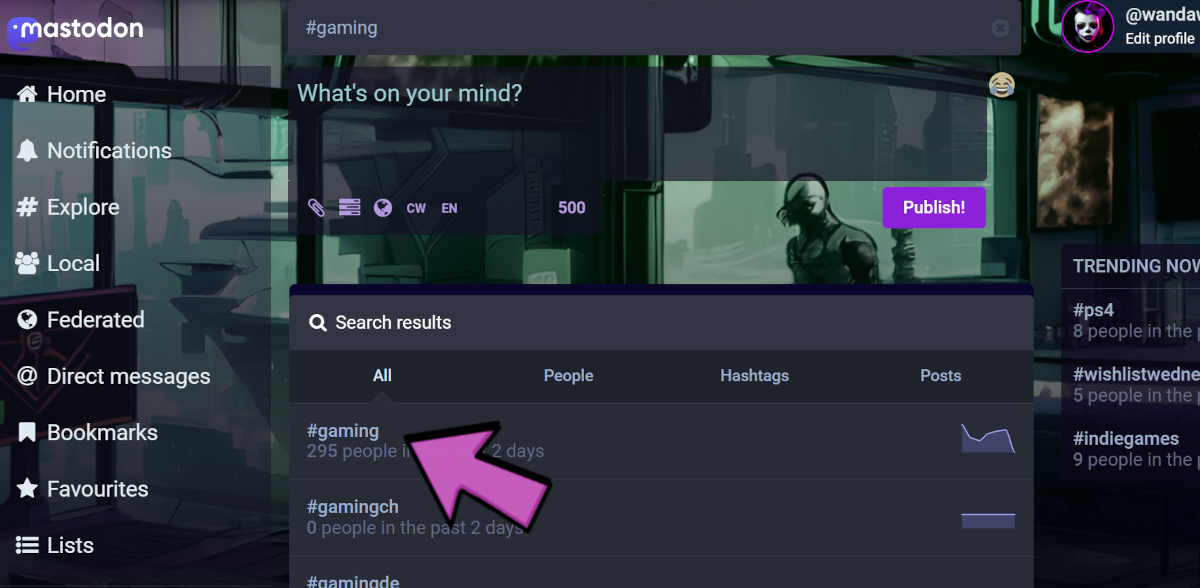
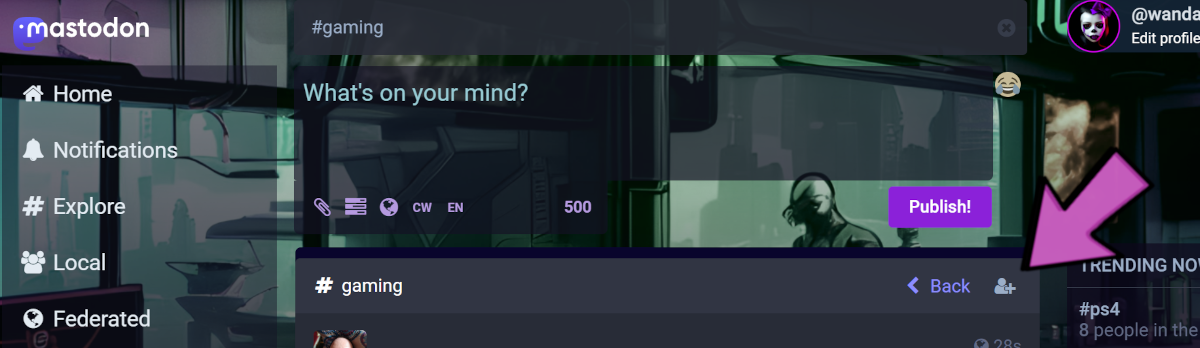
2. Harness the Power of Hashtags
Don't underestimate the influence of hashtags. Including relevant hashtags in your toots (Mastodon's version of tweets) can significantly boost the visibility of your posts, especially if you're just starting out and don't have many followers. It's a quick and effective way to connect with like-minded users.
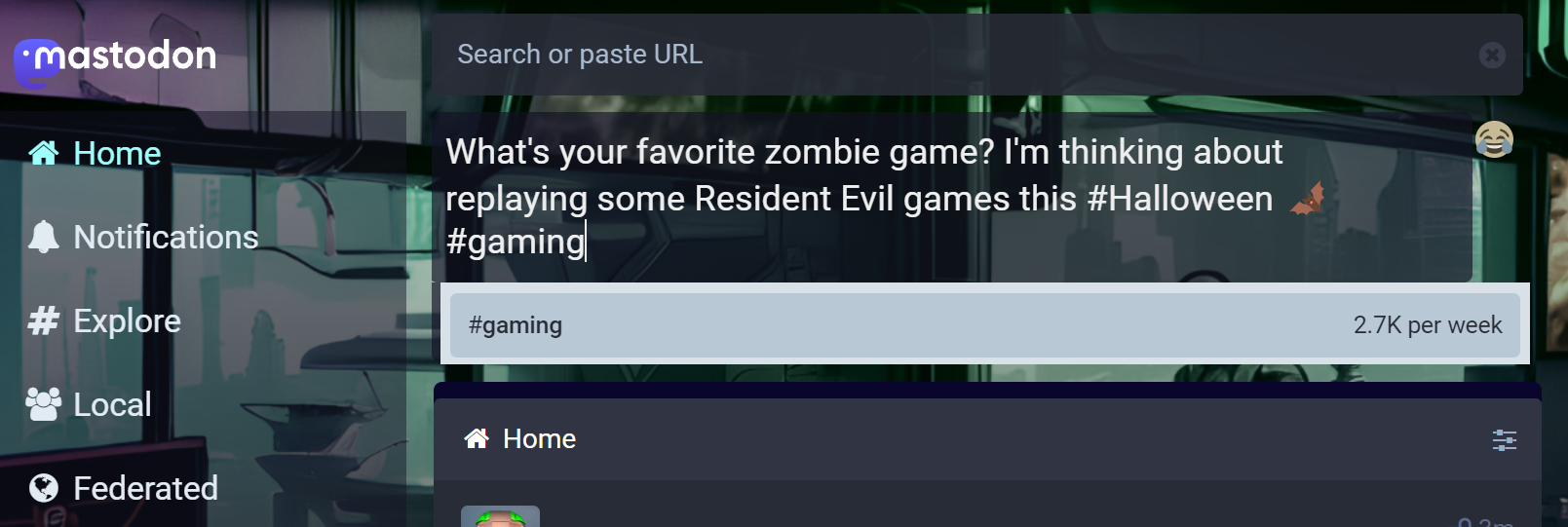
3. Pin Your Best Toots
Want to ensure that everyone visiting your profile sees your best content? Pinning your top-performing toots to the top of your posts list accomplishes just that. This feature allows you to highlight your favorite posts, making them easily accessible for anyone who explores your profile.
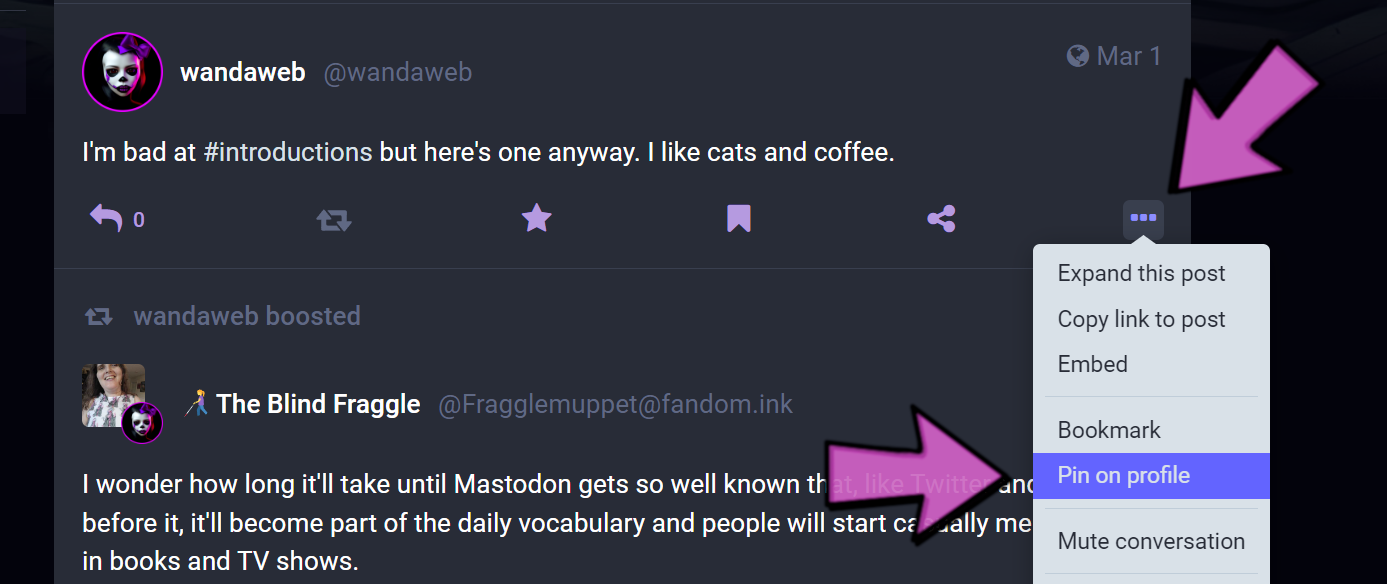
4. Boost Posts
Mastodon's equivalent to sharing or re-posting is "boosting." When you come across a post you appreciate, boosting it shares it with all your followers and showcases it on your profile page. It's an excellent way to express your support or amplify important messages without crafting a post from scratch.
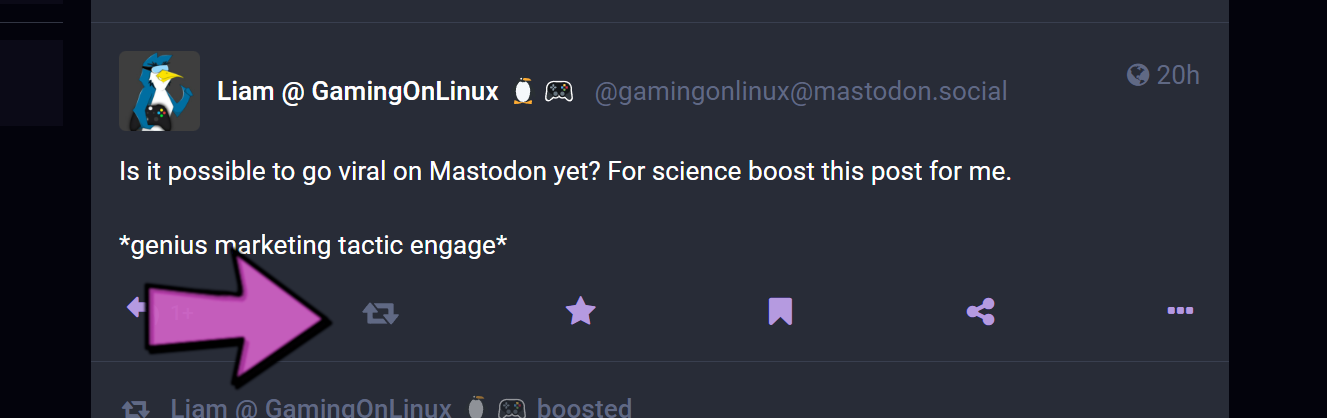
5. Save Useful Posts (Favorites and Bookmarks)
Think of Mastodon's "Favorite" feature as your personal list of liked posts. When you discover a post you'd like to revisit in the future, simply click the Favorite icon. Your favorites list is not shown on your profile page, but the original poster will receive a notification when you add their post to your favorites, and people reading the post can see the list of users who favorited it. To have a fully private list of saved posts, use the Bookmark button.
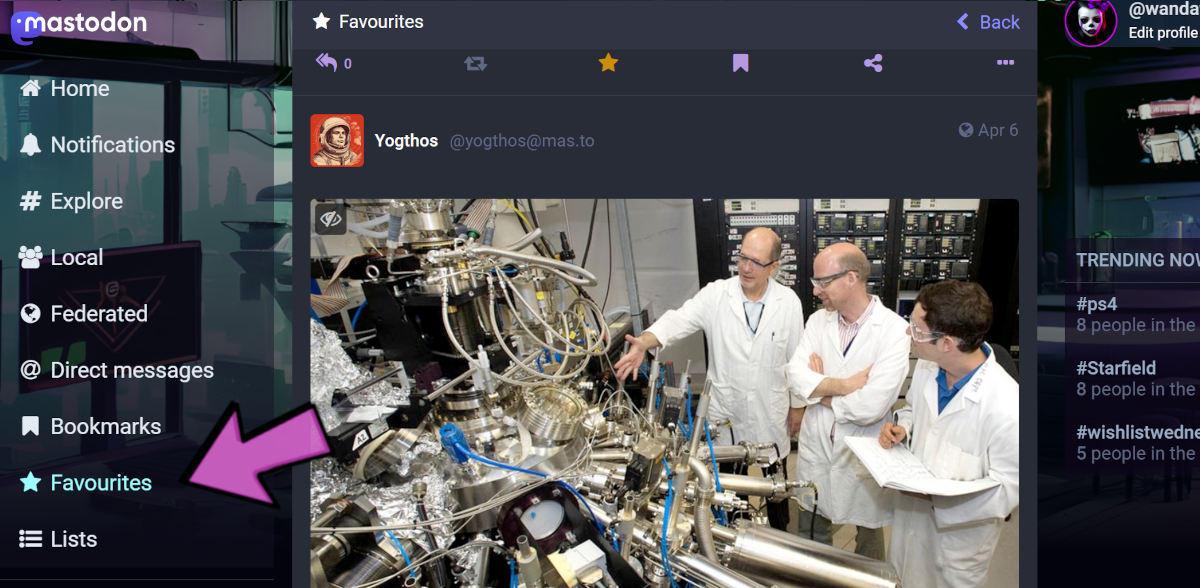
6. Explore Groups
While relatively new, Mastodon groups provide a fantastic opportunity to connect with individuals who share your interests. To join a group, enter the group's handle (for example, @startrek@a.gup.pe or @fortnite@chirp.social) in the search bar, and click the Follow button. You'll encounter group posts in your feed, and you can participate by including the group's handle in your public posts. This feature fosters meaningful interactions within niche communities.
Here are a few links to groups you can explore:
7. Select a Theme
Personalize your Mastodon experience by choosing a theme that aligns with your style. Depending on your server, you may have access to multiple themes. Navigate to Preferences > Appearance and select your favorite theme from the Site Theme dropdown menu. Switching themes occasionally can keep your Mastodon experience fresh and exciting.
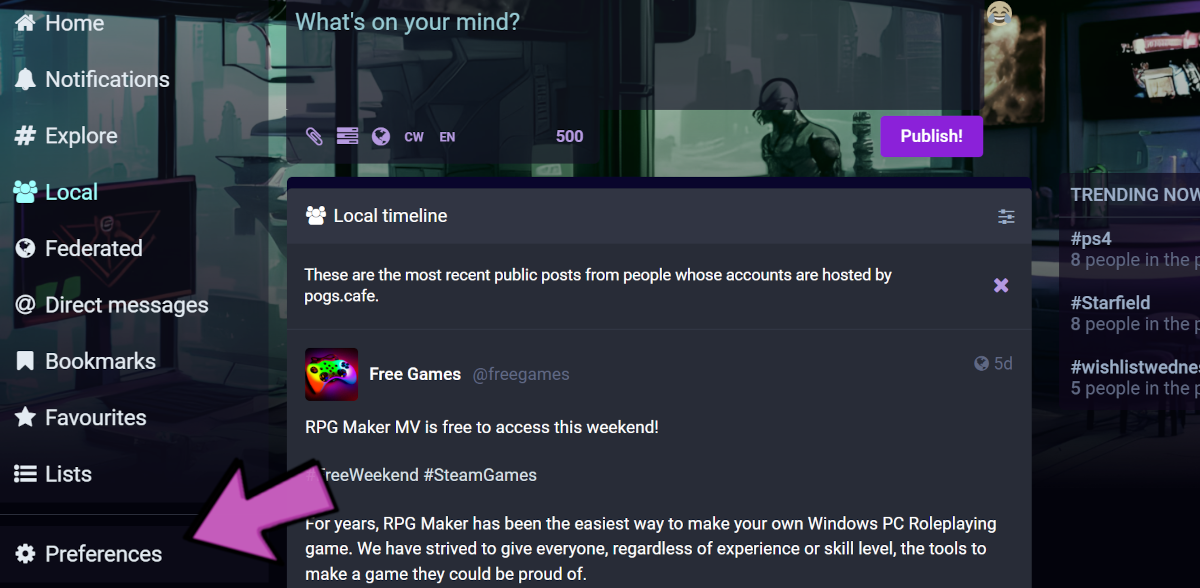
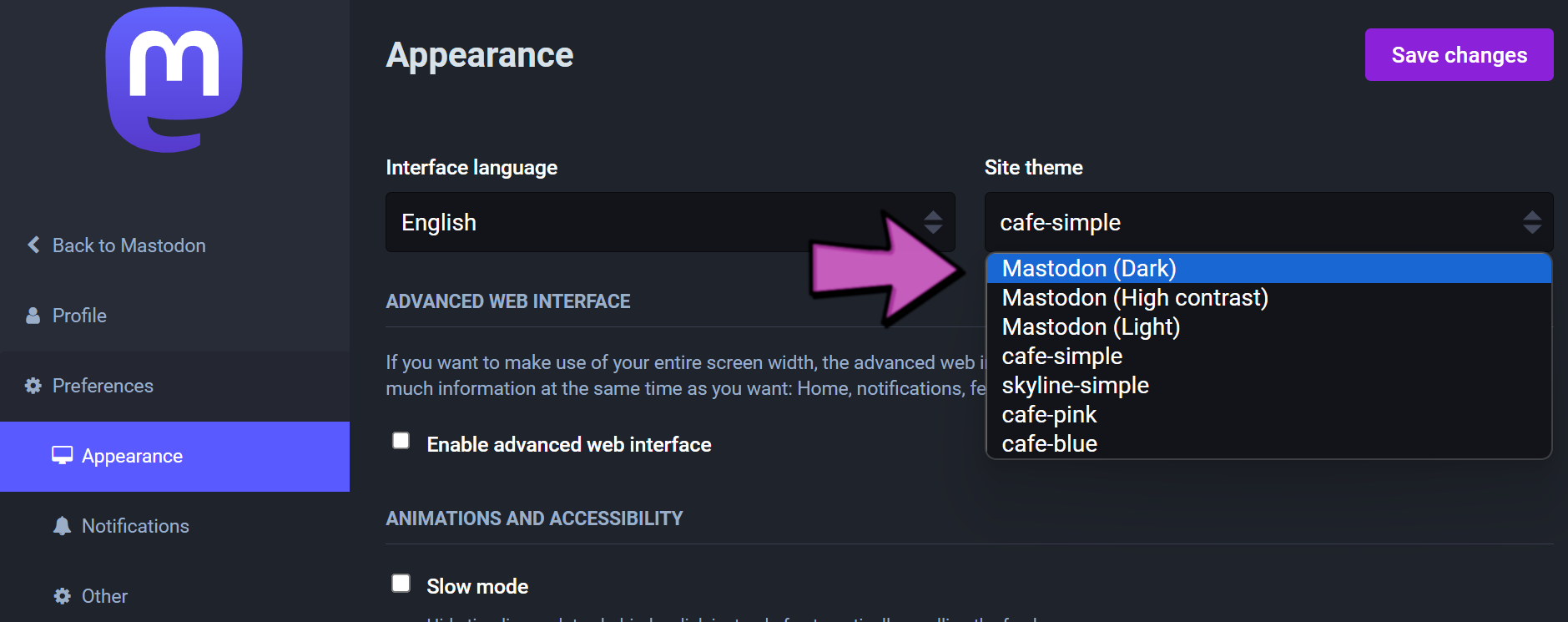
Embarking on your Mastodon journey is an exciting step towards a more decentralized and community-focused social media experience. By following these tips, you'll be well on your way to becoming a savvy Mastodon user. Enjoy your exploration of this vibrant platform!
