wandaweb
1 November 2023

We've put together an installer script for bringing InvokeAI to Sagemaker Studio Lab and tested how the app runs on this platform. You can find a step-by-step walkthrough with the pros and cons in the video below.
Requirements
- A Sagemaker Studio Lab account
- Authentication token from ngrok.com
- 17 GB disk space in the home folder
- Empty temporary storage. It's empty by default each time the instance starts.
- For reasonably fast image generation, connect to a GPU runtime.
Installation and Starting Up
- Get the scripts from GitHub: https://github.com/wandaweb/InvokeAI-Sagemaker-Studio-Lab
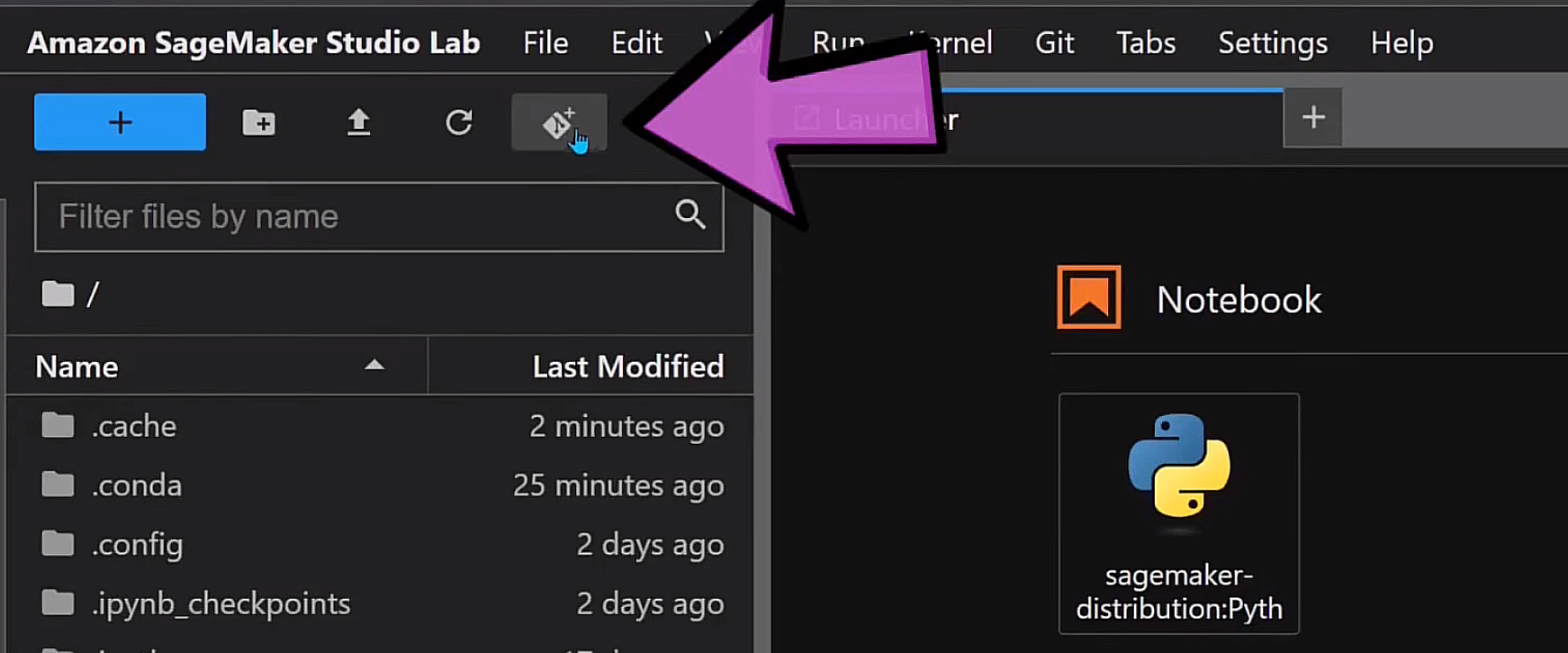
- Open a new Terminal from the launcher
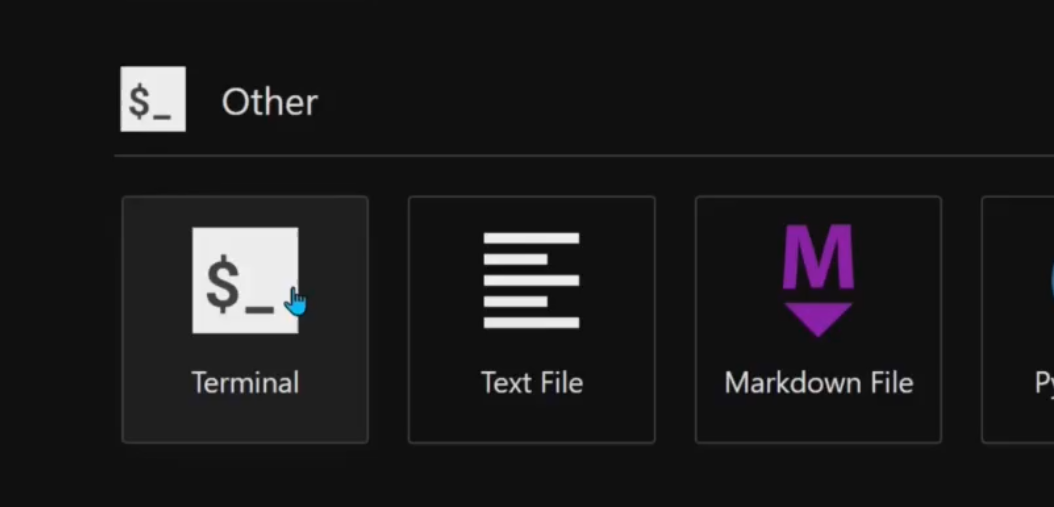
- Enter
sh install-dev.shsh configure.shsh start.sh - The first time the app starts, paste your ngrok authentication token in the console input, and, optionally, the static domain name.
- Visit your ngrok URL by clicking the link in the output.
Limitations
- Uses SDXL models in diffusers format, such as
stabilityai/stable-diffusion-xl-base-1.0,Lykon/dreamshaper-xl-1-0orLinaqruf/animagine-xl. These can be found on HuggingFace. - Only one SDXL LoRA. Large LoRA might cause the app to crash. We've had success with TShirtDesignRedmond and DreamArt.
